After happy with Installing a NVMe SSD in the PineBook Pro for a while, the day finally came: the rolling update breaks /boot partition to this look.
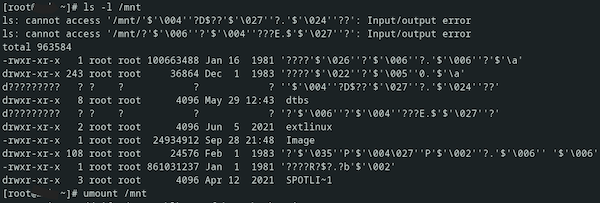
After lsblk and blkid, golden commands mount and ls came to rescue. They told me the partition is probably gone, but the root disk looked fine. So? I did these with few possible solutions here:
dd if=/dev/mmcblk2p1 of=boot_backup.img
dd if=boot_backup.img of=/dev/mmcblk1p1
mount /dev/mmcblk1p1 /mnt
# Write back NVMe PARTUUID shown by `blkid`
vim /mnt/extlinux/extlinux.cfg
My SSD Pinebook Pro booted back! What a memorial day.